What are Translated results in Google Search?
Websites that rank across language boundaries may not serve content in their users’ native languages. This can be a problem as users may not understand the webpage. Also, it is challenging for website owners to launch a page in multiple languages due to cost.
To solve this Google translated the title and meta-description of a search result for results that aren’t in the language of the search query. When clicking these translated results, the webpage gets translated automatically into the user’s preferred language.
Translated results enable users to view results from other languages in their language, and can help websites reach a larger audience.
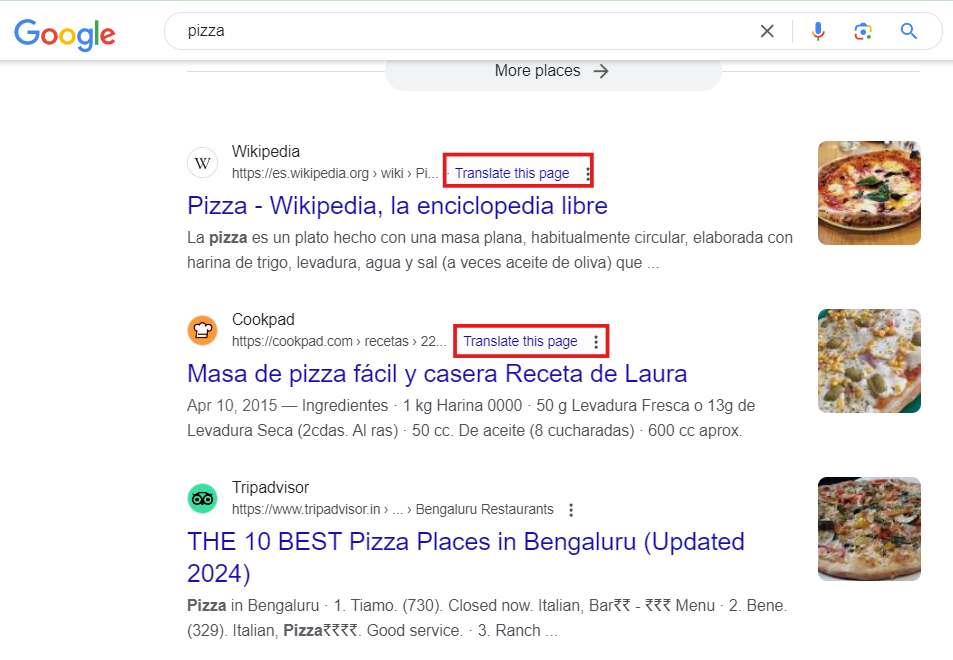
How to opt out of Translated results in Google Search?
To opt out of all translation features in Google Search, we have two ways:
- Using meta robots tag
- Using HTTP header
Opting out of Translated results in Google Search using Meta Robots tags
Place the robots meta tag in the <head> section of a given page
Opt out from all search engines:
<meta name="robots" content="notranslate">Opt out of translation features on Google:
<meta name="googlebot" content="notranslate">Opting out of Translated results in Google Search using HTTP Headers
The X-Robots-Tag can be used as an element of the HTTP header response for a given URL. Any rule that can be used in a robots meta tag can also be specified as an X-Robots-Tag.
HTTP/1.1 200 OK
Date: Tue, 15 October 2024 21:42:43 GMT
(...)
X-Robots-Tag: notranslate
(...)Apache Configuration using .htaccess
You can add the X-Robots-Tag header using the .htaccess file or the main Apache configuration.
<IfModule mod_headers.c>
Header set X-Robots-Tag "notranslate"
</IfModule>
Nginx Configuration
Add the header to your Nginx configuration, either in the main configuration file or the specific site configuration.
server {
listen 80;
server_name yourdomain.com;
location / {
add_header X-Robots-Tag "notranslate";
}
root /var/www/html;
}Frequently Asked Questions
How translated results work?
If the user clicks the translated title link, they’re taken to the page that’s been auto-translated by Google. Users are provided with an option to view the result and the page in the original language.
Does Google index the translated pages?
Google doesn’t index and store any translated pages. The translated results work similarly to Google Translate or Chrome browser translation.
Can you opt-in for Google-translated search results?
There is no opt-in for Google translation in search. Google automatically translates search results based on user preferences, user behavior, location, and other factors.
How to monitor performance?
You can monitor clicks and impressions for translated results, you can use the Search Appearance filter from the Performance report in the Google Search Console.
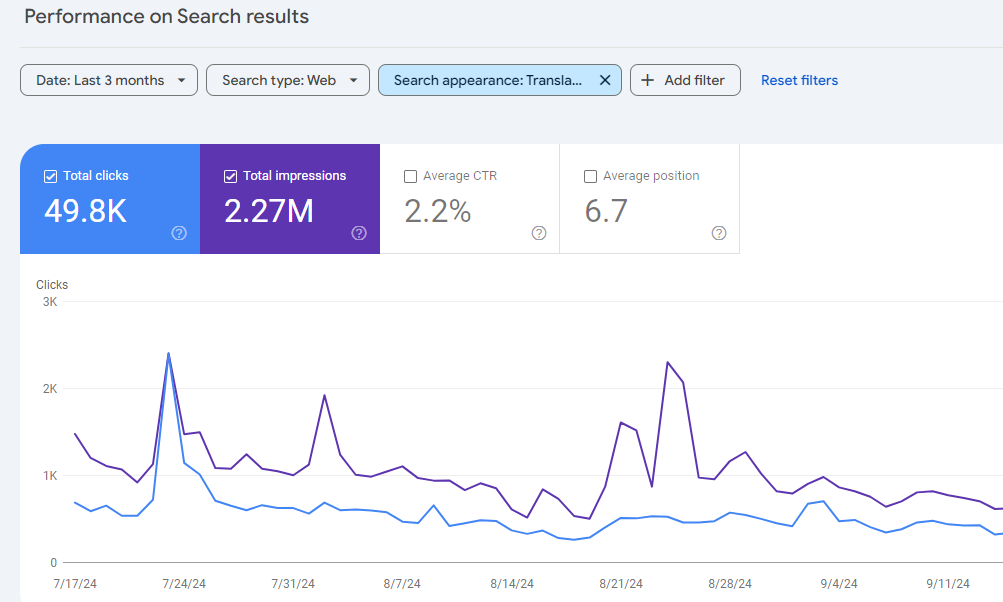
Subscribe to Our Newsletter!
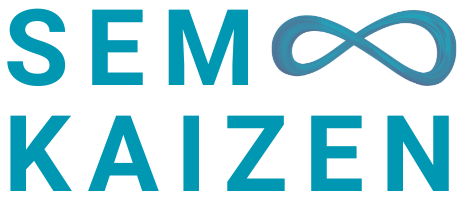
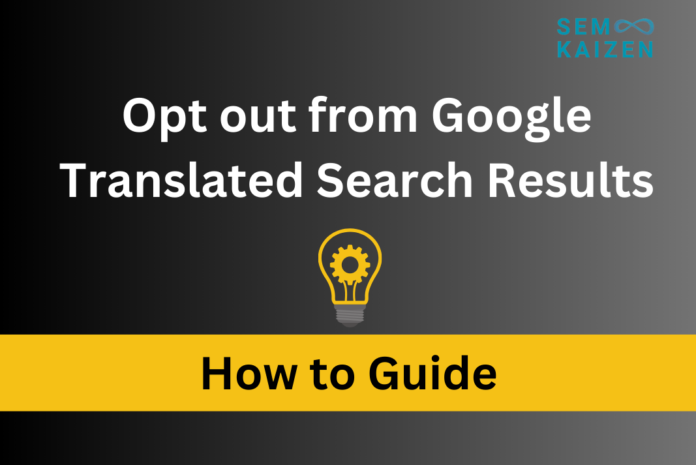
This is really helpful.
I appreciate it!
I was searching for how to turn off translation in search results. This guide works. Thank you mate! 😊