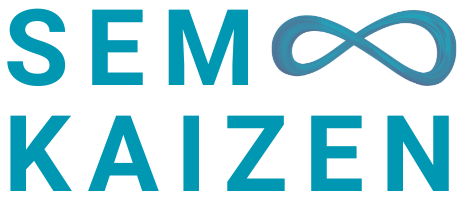Creating an ADA-compliant website is essential to ensure accessibility for all users, including those with disabilities. The Americans with Disabilities Act (ADA) mandates that websites should be accessible to individuals with disabilities.
What is the Americans with Disabilities Act (ADA)?
The Americans with Disabilities Act (ADA) is a landmark civil rights law in the United States that prohibits discrimination against individuals with disabilities in all areas of public life, including employment, education, and public accommodations.
Why Website Accessibility Matters?
Website accessibility grants equal access to information for people with disabilities. An inaccessible website can exclude people from accessing information and violate their fundamental right to information.
The way a website functions can create barriers for people with disabilities to access the information.
Website Accessibility Barriers include:
- Poor colour contrast
- Lack of Alt text (text alternatives on images)
- Inaccessible online forms
- Inaccessible checkout process on shopping websites
- Lack of captions on videos
- Restricted navigation (mouse only & lack of keyboard navigation)
- Non-responsive site for different devices or screen sizes
Having an ADA-compliant website promotes inclusiveness and mitigates discrimination by providing equal access to information.
How do people with liabilities access information on the web?
People with disabilities navigate the web in a variety of ways. People with visual impairments may use screen readers, that read out loud the text that appears on a screen. People with hearing impairments may use captioning.
People with speech impairment can use text to speech tools to create videos and presentations.
People whose disabilities affect their ability to grasp and use a mouse or keyboard may use voice recognition software to control their computers and other devices with verbal commands.
10 Ways to Create an ADA-Compliant Website
Although ADA regulations don’t specifically mention websites, it is understood that businesses that fall under ADA Title I or ADA Title III must develop websites offering “reasonable accessibility” to people with disabilities. Also, the ADA resources recommend adhering to Web Content Accessibility Guidelines (WCAG) for better accessibility.
Here are some key strategies to create an ADA-compliant website:
1. Audit the website for Accessibility issues
Why: Regular auditing ensures ongoing compliance and catches potential accessibility issues.
How: Use tools like WAVE, WebAIM, or Lighthouse to audit your website for ADA compliance. Conduct manual tests with screen readers and keyboard-only navigation

2. Design for Color Contrast
Why: Users with visual impairments or color blindness may struggle with low-contrast designs.
How: Ensure that text contrasts sharply with background colors. Tools like the WebAIM Color Contrast Checker can help verify compliance.
Maintain a minimum contrast ratio of 4.5:1 for regular text and 3:1 for large text.

3. Use Alt Text for Images
Why: Alt text describes images to users who rely on screen readers. This helps visually impaired users understand the content of images.
How: Include concise and descriptive alt text for all images, ensuring they provide context relevant to the page’s content.
If an image is purely decorative, use empty alt attributes (alt=””) to prevent screen readers from announcing them unnecessarily.
4. Provide Text Transcripts for Audio and Video
Why: Users with hearing impairments may not be able to hear audio or video content.
How: Offer transcripts or captions for audio content, and closed captioning for video to make multimedia accessible.
5. Ensure Keyboard Navigation
Why: Some users with mobility impairments rely on keyboards rather than a mouse to navigate websites.
How: Make sure all interactive elements such as buttons, links, and forms can be accessed using keyboard shortcuts (e.g., tabbing through content).
Ensure that the tab order is logical and intuitive. As you are tabbing through a website, there must be a visible indication of where the tab focus is at. When using the tabindex to adjust the tab order, use tabindex= “0” or tabindex= “-1” ONLY.
Also, provide skip links to allow users to bypass repetitive content.
<a href="#main-content" class="skip-link">Skip to main content</a>6. Use Proper Heading Structure
Why: Headings provide structure and hierarchy to the content, which screen readers rely on to navigate web pages efficiently.
How: Use HTML heading tags (H1, H2, H3, etc.) in a logical order to help screen readers interpret the flow of the page content.
7. Implement ARIA Landmarks
Why: Accessible Rich Internet Applications (ARIA) landmarks help screen readers identify and navigate different sections of a website.
How: Add ARIA landmarks to identify navigation menus, main content, and other important sections of the webpage.
For example, here is aria-label for a menu button
<button
aria-label="menu"
class="burger"></button>8. Ensure Responsive Design
Why: ADA compliance extends to all devices, including mobile.
How: Implement responsive design techniques to ensure the website is accessible and usable on all screen sizes and devices.
9. Avoid Automatic Content Changes
Why: Unexpected content changes or auto-scrolling can confuse users with disabilities.
How: Allow users to control any content updates or auto-play features, especially for carousels, pop-ups, or multimedia.
10. Include Accessible Forms
Why: Users need to be able to interact with forms regardless of their ability.
How: Use descriptive labels for form fields, error messages, and clear instructions. Ensure all forms can be navigated using the keyboard.
Additional Resources:
- Web Accessibility Criteria- California State University
- The Americans with Disabilities Act
- Web Content Accessibility Guidelines (WCAG)
Subscribe to Our Newsletter!